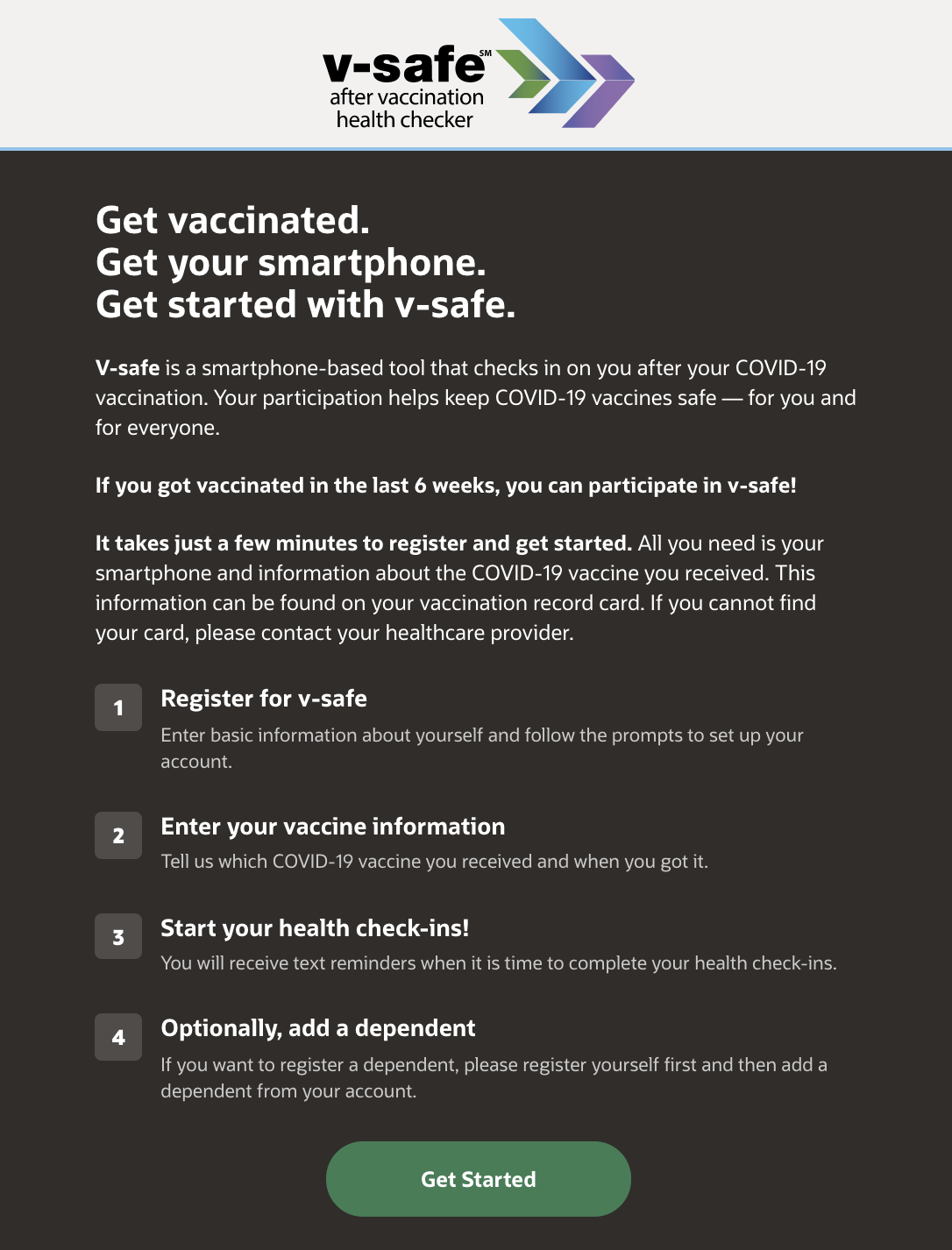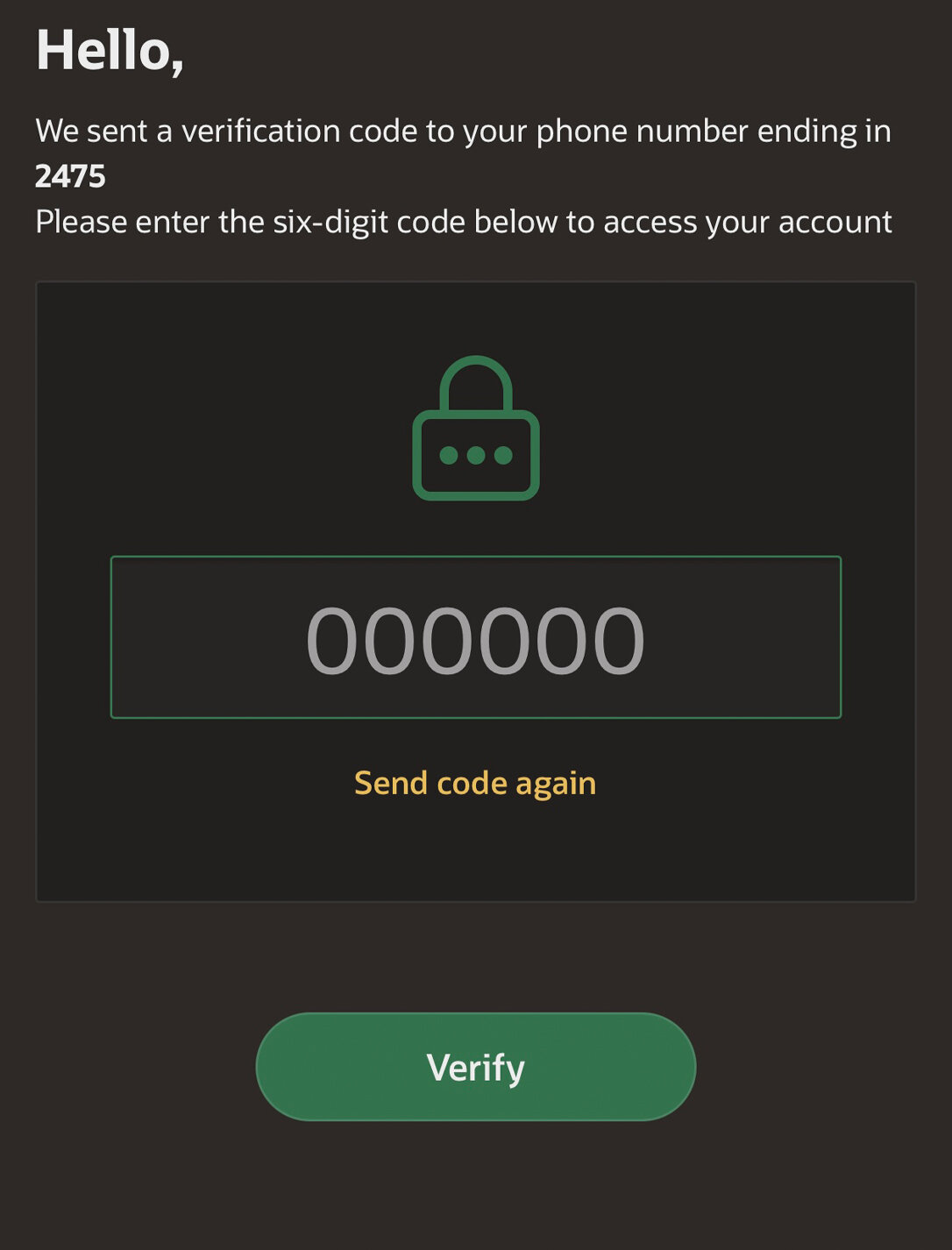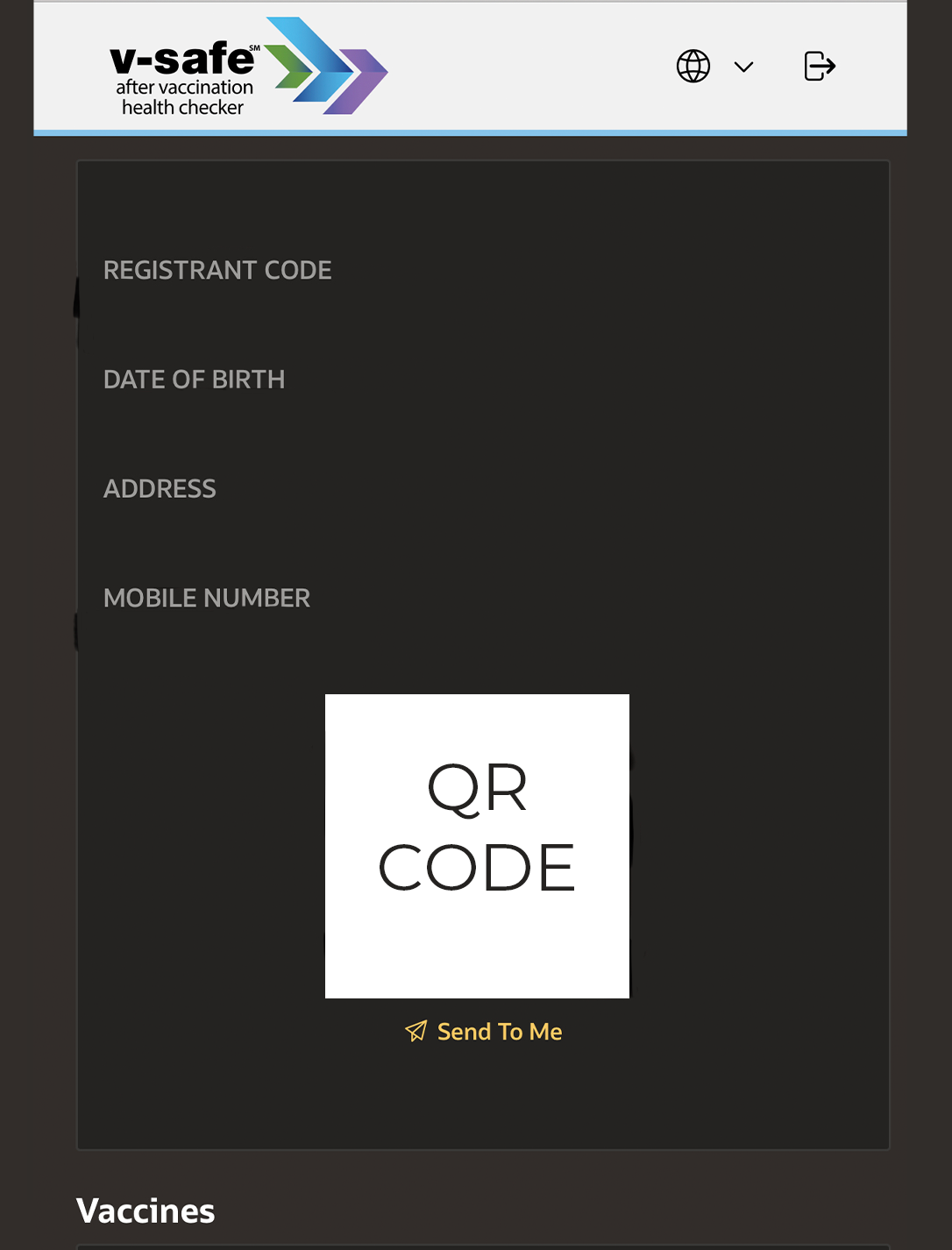As the world continues to fight the COVID-19 pandemic, a growing amount of countries will require some form of digital proof of vaccination. Here’s what you need to know about accessing your digital record.
Your digital vaccination record can be obtained through either V-Safe or CA.gov.
Before attempting to access your digital vaccination record, please ensure that you are using a smartphone device (Apple or Android).
Instructions for V-Safe
STEP 1
Open a web browser on your phone (Google, Safari) and type in vsafe.cdc.gov. Once you have accessed this site, select Get Started at the bottom of the page.
STEP 2
When prompted, input your first name, last name, mobile number, date of birth, gender, and zip code. Then, agree to receive notifications. Once you have completed these fields, select Register.
STEP 3
Once you have completed the registration and have reached the welcome page, you will be required to enter in a six-digit verification code that will be sent to you via text. Enter the code texted to you and select Verify.
STEP 4
Step 4: You now have access to your V-Safe Profile. Next, enter your vaccination info, which can be found on your vaccination card. Then, Input the dates of your 1st and 2nd dose vaccination into the specified fields. Once you have confirmed the vaccination dates, select Submit.
STEP 5
On the final page, you will find your profile page along with your QR code. Underneath the QR Code, select “Send Me” to have your Healthvana QR code texted to you. This QR code can be stored in your Apple/Google wallet. You may also take a screenshot of this QR code for further proof. Please note that the text may take a couple of minutes to receive.
Instructions for CA.gov
STEP 1
Open a web browser on your phone (Google, Safari) and go to myvaccinerecord.cdph.ca.gov
step 2
Enter your first name, last name, date of birth, and either an e-mail address or mobile number. Then, create a 4-digit pin to access your vaccine record. Please note that this 4-digit pin will not be sent to you via email or text. Then, select Submit to go to the next page.
step 3
You will receive either a text message or an email based on which method you provided. Click on the link that is sent to you.
STEP 4
Enter your pin code to access your vaccination information. Screenshot this information to digitally store it. Please note that this information cannot be added to Apple/Google.
Please note that neither V-Safe or CA.gov are operated by Men’s Health Foundation. For assistance with V-Safe, call 800-CDC-INFO (800-232-4636) open 24 hours, 7 days a week. For assistance with CA.gov, call 1-833-422-4255, Monday-Friday 8 a.m.-8 p.m. Pacific Time, or Saturday-Sunday 8 a.m.-5 p.m Pacific Time.